虽然如今选择VPS、服务器并不是那么困难,但是还是有些服务商提供的特价或者稀缺VPS、服务器得到用户抢购的。且大部分海外服务商由于时差或者不确定更新因素,我们往往会错过一些时间。因为大部分主机商都会采用WHMCS面板的,所以在这篇文章中蜗牛整理出来这个可以利用Python监控利用Server酱微信推送通知。
这个脚本来自这里(https://github.com/uselibrary/Server_Status/),蜗牛测试后是可以使用的,然后加上对应的ID获取,这样不至于每次需要编辑ID文件。
第一、脚本地址
文件:https://raw.githubusercontent.com/laobuluo/Python-VPS/master/whmwx.py
脚本代码:
# !/usr/bin/env python# -*- coding: UTF-8 -*-import sysfrom sys import argvfrom urllib import requestimport requestsfrom datetime import datetimetimeout = 10time = datetime.now().strftime(\\\'%Y-%m-%d %H:%M:%S\\\')key = \\\'Server酱申请KEY\\\'title = \\\"WHMCS面板VPS上货监测\\\"pid = sys.argv[1]#需要WHMCS面板对应监控的URLurl = \\\'https://www.example.com/cart.php?a=add&pid=\\\'+str(pid)head = { \\\'Connection\\\': \\\'Keep-Alive\\\', \\\'Accept\\\': \\\'text/html, application/xhtml+xml, */*\\\', \\\'Accept-Language\\\': \\\'en-US,en;q=0.8,zh-Hans-CN;q=0.5,zh-Hans;q=0.3\\\', \\\'User-Agent\\\': \\\'Mozilla/5.0 (Windows NT 6.3; WOW64; Trident/7.0; rv:11.0) like Gecko\\\'}try: req = request.Request(url, headers=head) response = request.urlopen(req, timeout=timeout) html = response.read() html = html.decode(\\\"utf-8\\\").lower() str=\\\"out of stock\\\" if str in html: print(\\\"缺货\\\" + \\\"\\\\n\\\" + time) else: print(\\\"不缺货\\\" + \\\"\\\\n\\\" + time) content = \\\"当前上货啦~\\\" + \\\"\\\\n\\\" + time + \\\"\\\\n\\\" + url payload = { \\\'text\\\': title, \\\'desp\\\': content } fturl = \\\'https://sc.ftqq.com/{}.send\\\'.format(key) requests.post(fturl, params=payload, timeout=timeout)except Exception: print(\\\"Error\\\" + \\\"\\\\n\\\" + time)
这里我们需要去Server酱(http://sc.ftqq.com/)申请KEY,以及我们需要修改需要监控服务商的URL,PID不用填写。需要确保是使用的WHMCS面板才可以。
第二、如何使用
python whmwx.py 123
这里需要时Python3环境的,如果没有可以参考\\”Linux CentOS7升级和安装Python3.6.5软件版本教程\\”和\\”Ubuntu16.04系统快速安装Python3.6环境且设置默认运行\\”安装。如果执行过程中有报错,需要检查是不是缺少安装某些组件支持。







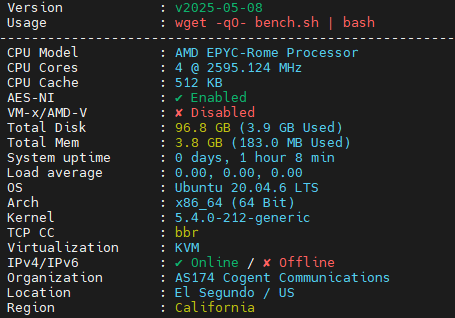

 高性价比四川高防
高性价比四川高防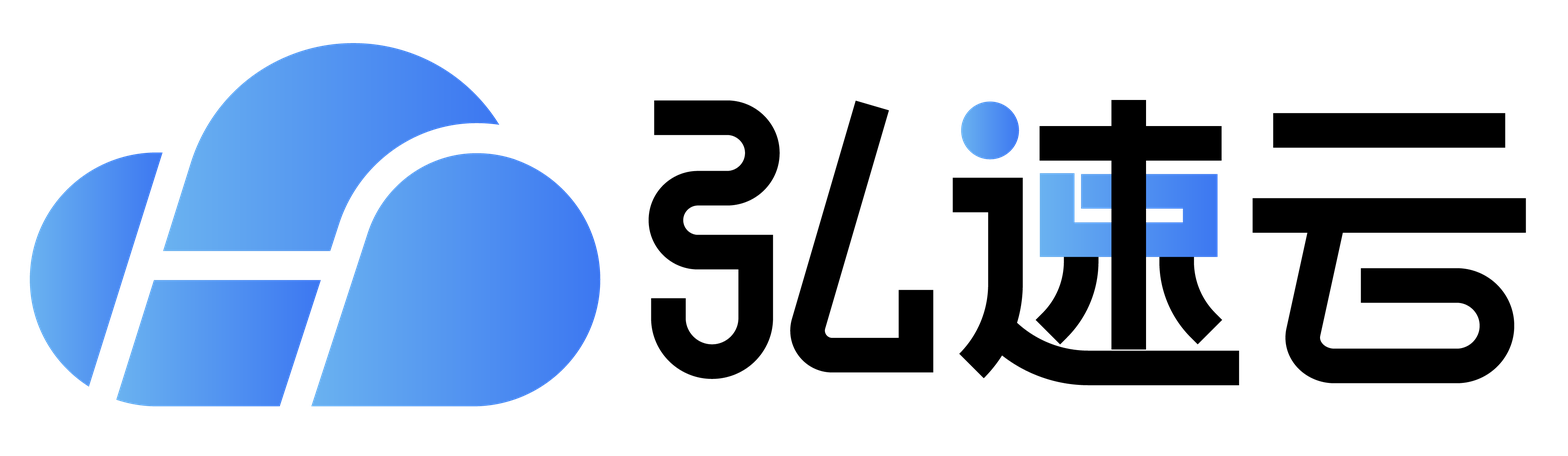


评论前必须登录!
立即登录 注册