Webmin,是当前比较知名的一款免费开源,尤其是功能很强大的基于WEB的Unix系统管理工具。WebMin目前支持大部分的Unix系统,还包括我们不常用的AIX、HPUX、Solaris、Unixware、Irix和FreeBSD等系统。在安装Wenmin工具之后,我们可以通过在线管理服务器的大部分功能。
与此同时,我们VPS用户可能比较熟悉以前常用的Virtualmin/Webmin面板,其实这两者是相关联的,Virtualmin是WebMin面板的一个组件模块,是用来管理服务器端的用户、DNS、系统的配置的,而Webmin是用来管理用户的。正好上午有一个朋友需要在CentOS7系统中安装Webmin,这不就记录下来整个安装过程。
第一、添加Webmin数据源文件
vi /etc/yum.repos.d/webmin.repo
新建webmin.repo文件
[Webmin]
name=Webmin Distribution Neutral
mirrorlist=http://download.webmin.com/download/yum/mirrorlist
enabled=1
输入上述的脚本 源,然后保存退出。
第二、下载密钥执行配置
wget http://www.webmin.com/jcameron-key.asc
rpm –import jcameron-key.asc
第三、安装WebMin
yum -y install webmin
安装速度还是比较快的,我们只需要等待执行。
第四、重启和开机启动
/etc/init.d/webmin start
chkconfig webmin on
重启WEBMIN面板以及开机设置。
到这个时候,我们的Webmin面板已经安装完毕,我们可以使用\\”http://ip地址:10000\\”登录,用户名是root,密码是我们的root密码。
第五、firewalld防火墙设置
如果我们启用防火墙,那上面的10000端口需要设置才可以,如果关闭防火墙就没有这样的问题。因为在CentOS7中,已经使用firewalld替代我们常用的iptables,但我们还想用iptables定义的规则,我们可以安装iptables-services,然后禁用firewalld。
yum install -y iptables-services
安装iptables-services
systemctl mask firewalld
禁用firewalld
systemctl enable iptables
systemctl enable ip6tables
启动iptables
systemctl stop firewalld
暂停firewalld
systemctl start iptables
systemctl start ip6tables
开启iptables
到现在开始,我们就可以配置iptables规则。







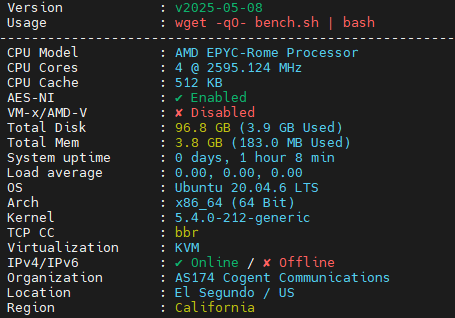
 高性价比四川高防
高性价比四川高防


评论前必须登录!
立即登录 注册