系统需求:
- CentOS 6 x64 (建议)
- 要求 glibc 版本 2.14 以上
更新 glibc {方法一}
CentOS 6 更新 glibc,首先下载如下几个文件:
wget http://ftp.redsleeve.org/pub/steam/glibc-2.15-60.el6.x86_64.rpm \ http://ftp.redsleeve.org/pub/steam/glibc-common-2.15-60.el6.x86_64.rpm \ http://ftp.redsleeve.org/pub/steam/glibc-devel-2.15-60.el6.x86_64.rpm \ http://ftp.redsleeve.org/pub/steam/glibc-headers-2.15-60.el6.x86_64.rpm \ http://ftp.redsleeve.org/pub/steam/nscd-2.15-60.el6.x86_64.rpm
然后安装:
# rpm -Uvh glibc-2.15-60.el6.x86_64.rpm \ glibc-common-2.15-60.el6.x86_64.rpm \ glibc-devel-2.15-60.el6.x86_64.rpm \ glibc-headers-2.15-60.el6.x86_64.rpm \ nscd-2.15-60.el6.x86_64.rpm
更新 glibc {方法二}:
wget http://ftp.gnu.org/gnu/glibc/glibc-2.15.tar.gz wget http://ftp.gnu.org/gnu/glibc/glibc-ports-2.15.tar.gz tar -zxf glibc-2.15.tar.gz tar -zxf glibc-ports-2.15.tar.gz mv glibc-ports-2.15 glibc-2.15/ports mkdir glibc-build-2.15 cd glibc-build-2.15 ../glibc-2.15/configure --prefix=/usr --disable-profile --enable-add-ons --with-headers=/usr/include --with-binutils=/usr/bin make all && make install
检查一下:
# ldd --version ldd (GNU libc) 2.15 Copyright (C) 2012 Free Software Foundation, Inc. This is free software; see the source for copying conditions. There is NO warranty; not even for MERCHANTABILITY or FITNESS FOR A PARTICULAR PURPOSE. Written by Roland McGrath and Ulrich Drepper.
说明升级到 glibc 2.15 了.
安装google BBR脚本:
wget --no-check-certificate https://raw.githubusercontent.com/woyard/script/master/ovz-bbr/ovz-bbr-installer.sh chmod +x ovz-bbr-installer.sh ./ovz-bbr-installer.sh
判断 BBR 已正常工作
判断 bbr 是否正常启动,可以在vps上尝试 ping 10.0.0.2,如果能通,说明 bbr 已经启动。
然后检查 iptables 规则:
iptables -t nat -nL Chain PREROUTING (policy ACCEPT) target prot opt source destination LKL_IN all -- 0.0.0.0/0 0.0.0.0/0 Chain POSTROUTING (policy ACCEPT) target prot opt source destination Chain OUTPUT (policy ACCEPT) target prot opt source destination Chain LKL_IN (1 references) target prot opt source destination DNAT tcp -- 0.0.0.0/0 0.0.0.0/0 tcp dpt:8989 to:10.0.0.2
里边会看到多了一张链表 LKL_IN,里边有相应的端口规则。
源地址:https://blog.kuoruan.com/116.html
https://www.v2ex.com/t/353778


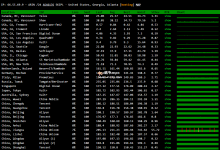

 高性价比四川高防
高性价比四川高防


评论前必须登录!
立即登录 注册