我们在调整WordPress程序调用文章的时候,可能会有见过调用最新文章、热门文章,以及多少天热度文章的列表。但是,如果有一些文章是我们早期更新的,近期如果有变动重新编辑过的,这类的文章也是有需要重弄新作为编辑文章调用出来,这样可以告知用户这篇文章已经更新。
第一、调用脚本
// 最近修改和编辑的文章
function recently_updated_posts($num=10,$days=7) {
if( !$recently_updated_posts = get_option(\\’recently_updated_posts\\’) ) {
query_posts(\\’post_status=publish&orderby=modified&posts_per_page=-1\\’);
$i=0;
while ( have_posts() && $i<$num ) : the_post();
if (current_time(\\’timestamp\\’) – get_the_time(\\’U\\’) > 60*60*24*$days) {
$i++;
$the_title_value=get_the_title();
$recently_updated_posts.=\\\'<li><i class=\\”icon-cai\\”></i><a href=\\”\\’.get_permalink().\\’\\” title=\\”最终修改于\\’.get_the_modified_time(\\’Y.m.d G:i\\’).\\’\\”>\\’
.$the_title_value.\\\'</a></li>\\’;
}
endwhile;
wp_reset_query();
if ( !empty($recently_updated_posts) ) update_option(\\’recently_updated_posts\\’, $recently_updated_posts);
}
$recently_updated_posts=($recently_updated_posts == \\’\\’) ? \\\'<li>请拭目以待.</li>\\’ : $recently_updated_posts;
echo $recently_updated_posts;
}
function clear_cache_zww() {
update_option(\\’recently_updated_posts\\’, \\’\\’);
}
add_action(\\’save_post\\’, \\’clear_cache_zww\\’);
将代码放到当前主题的Functions.php文件中。
第二、调用模块
<?php if ( function_exists(\\’recently_updated_posts\\’) ) recently_updated_posts(8,30); ?>
数字8表示调用八篇,30表示30天内修改编辑过的。数字可以根据实际调整。







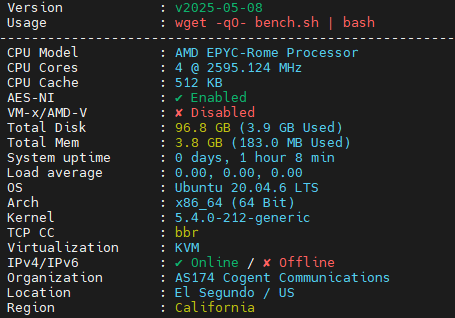
 高性价比四川高防
高性价比四川高防


评论前必须登录!
立即登录 注册